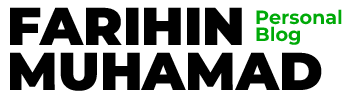My bad, somehow yesterday i broke my LCD screen (but deep down my hart until now still i believe that i was not), it's not that broke it's just dead pixel or whatever you call it if there is horizontal white line on your LCD Screen. Honestly i don't know how exactly it came to broke like that, i suspect i carry too much thing on my laptop bag so it pushing through the LCD.
When the first time i ask google how to fix it it show me that a software called Pixel Repair may be can help and you know what it did nothing and i did not expect to much to be honest. I know from the first time that i need to replace the LCD and god it will cost me a lot of money (for me 5$ is a lot) around Rp500.00,- but i'm not giving up just yet so i'm going to youtube and a video said that it could be a cable problem and it need to unplug then plug it all over, then i realize that i have nothing to lose if i try this suggestion so i did it, and this is how i do it.
1. I did it with empty hand because i have enough (not to long) nail to use, if you haven't then use a screwdriver with minus head.
2. I suggest you start with upper case.
3. Remember there is no bolt to loose on the LCD Cover and the case, you just need to push the edge of the case.
4. Use your nail or screwdriver and push through the edge of the case (you'll notice there is gap/separator between the case. Do it gently, even if this is the first time you will need extra patience because it could get stuck and need more push while you realize you can broke a little part if you push it to hard.
5. Congrats you open the LCD cover, if you need to open the LCD it self you need to open the 4 bolt on the every edge of the screen.
Before you do what i do please consider this:
1. There is very bad mark on your case after you open the cover.
2. You could broke little part of the case so it will not stick together like before, in fact i get loose part on my screen (it open up easily if i touch it a little bit hard).
3. Take your own risk, think before you regret it.
PS. I still get the white vertical line after i unplug & plug the LCD Cable, that's why i look so disappointed on this pic :-(
Thanks for visiting, see you on the next post.